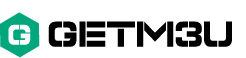Table of Contents
The Best IPTV Playlists for 2025
IPTV playlists offer unprecedented flexibility and variety for accessing TV channels, movies, and on-demand content. In 2025, finding quality playlists and integrating them correctly is essential for an optimal IPTV experience. In this article, we guide you through best practices for locating and adding IPTV playlists to your apps or devices.
What is an IPTV Playlist?
An IPTV playlist is a list of channels and video content that can be played via an IPTV-enabled app or device. These playlists are typically delivered as M3U files or via URLs. They provide access to a wide variety of content, including live channels and video-on-demand (VOD).
To better understand how to use these playlists, check out our guide on IPTV Smarters Pro.
Where to Find the Best IPTV Playlists for 2025?
Here are some reliable and legal sources to find IPTV playlists:
1. IPTV Providers Subscribers
- Most IPTV subscriptions include a ready-made playlist. Once signed up, the provider will provide you with an M3U URL or activation link to add the channels to your app.
2. Online Communities
- Join IPTV-specific forums or groups where users share playlists.
Make sure shared playlists respect copyright.
3. Public Repository Sites
- Some sites offer free and open playlists. While convenient, the quality and legality of these playlists can vary.
4. Official Sources
- If you have a legitimate subscription to streaming services, some offer options to integrate their channels into IPTV apps.To explore reliable subscriptions, check out our article on the Best IPTV Subscriptions in France for 2025.
How to Add an IPTV Playlist
Once you have a reliable playlist, here’s how to add it to your IPTV app:
Step 1: Install an IPTV App
Download and install a compatible app, such as IPTV Smarters Pro or SMART IPTV.
Check out our guide on How to Install and Configure SMART IPTV.
Step 2: Get the URL or M3U File
Get the playlist URL from your provider or trusted source.
If you receive an M3U file, save it to your device.
Step 3: Add the Playlist to the App
Open the IPTV app.
Select the “Add Playlist” option.
Enter the playlist URL or upload the M3U file.
Save your changes and let the app load the channel list.
Step 4: Organize and Customize
Once the channels are loaded, organize them into categories for easy navigation.
Add your favorites for quick access.
Tips to Maximize the Use of IPTV Playlists
- Choose Trusted Sources
Avoid playlists from questionable sources to avoid legal or technical issues.
Use a VPN
A VPN protects your privacy and allows you to access geo-restricted content.
Test Before You Subscribe
If possible, test the playlist to assess the quality of channels and streams.
Check for Updates
Playlists should be updated regularly to ensure channels function properly.
Optimize Your Internet Connection
A minimum speed of 20 Mbps is recommended for smooth streaming.
Conclusion
In 2025, IPTV playlists remain a powerful tool for personalizing your streaming experience. Whether you use a subscription or open sources, it’s essential to choose reliable playlists and integrate them correctly into your applications.
For more IPTV guides, explore our article on The Pros and Cons of IPTV in 2025.
Enjoy your favorite channels and content with the best IPTV playlists available this year!