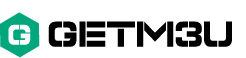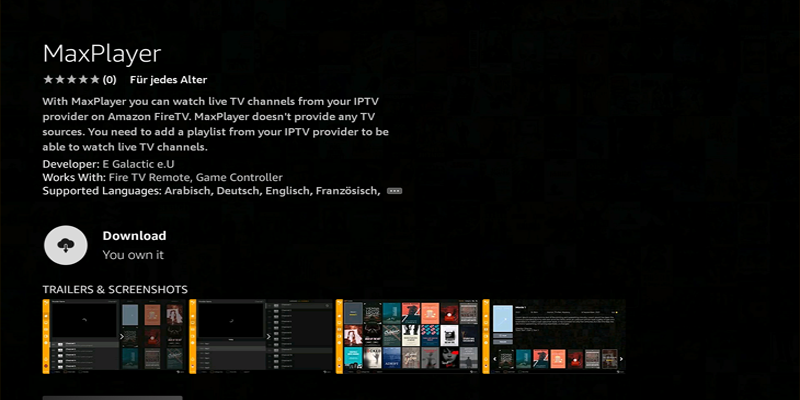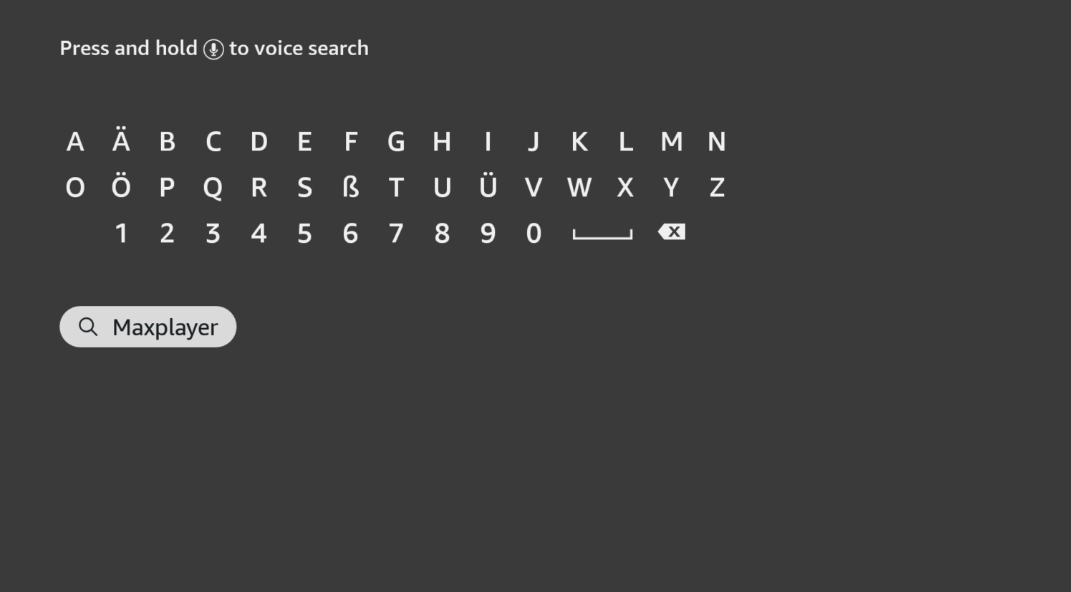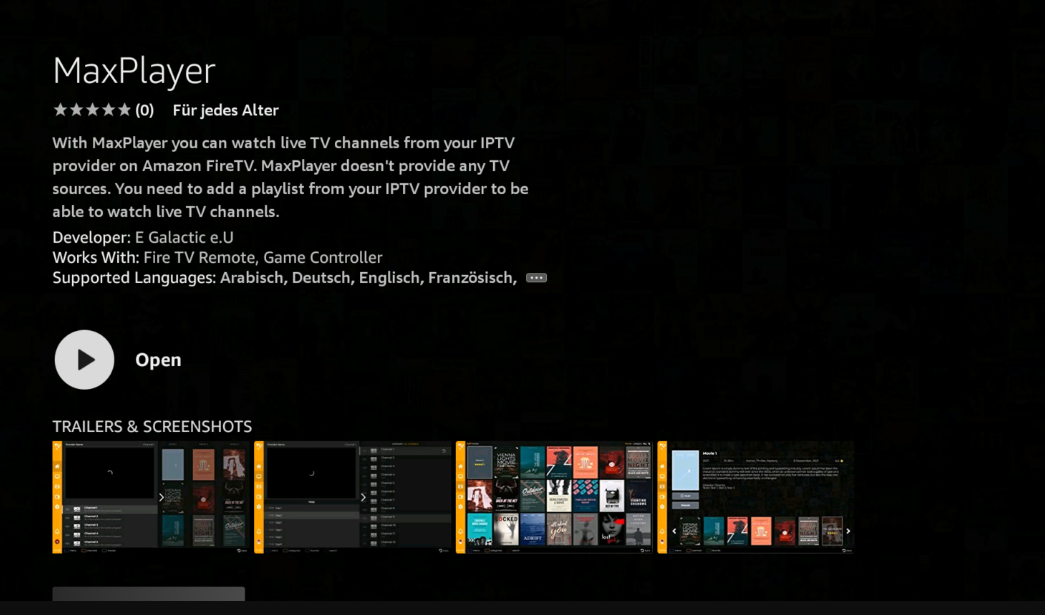FireTV MaxPlayer – As of today, we are officially on the Amazon store for all devices, and we are also in the market for the Amazon FireTV Stick.
Since we are a legal application on the market, you do not need additional setup of the device, but simply download it on the market.
Follow the steps below:
1. You need to be on the home screen of FireStick
Select FIND
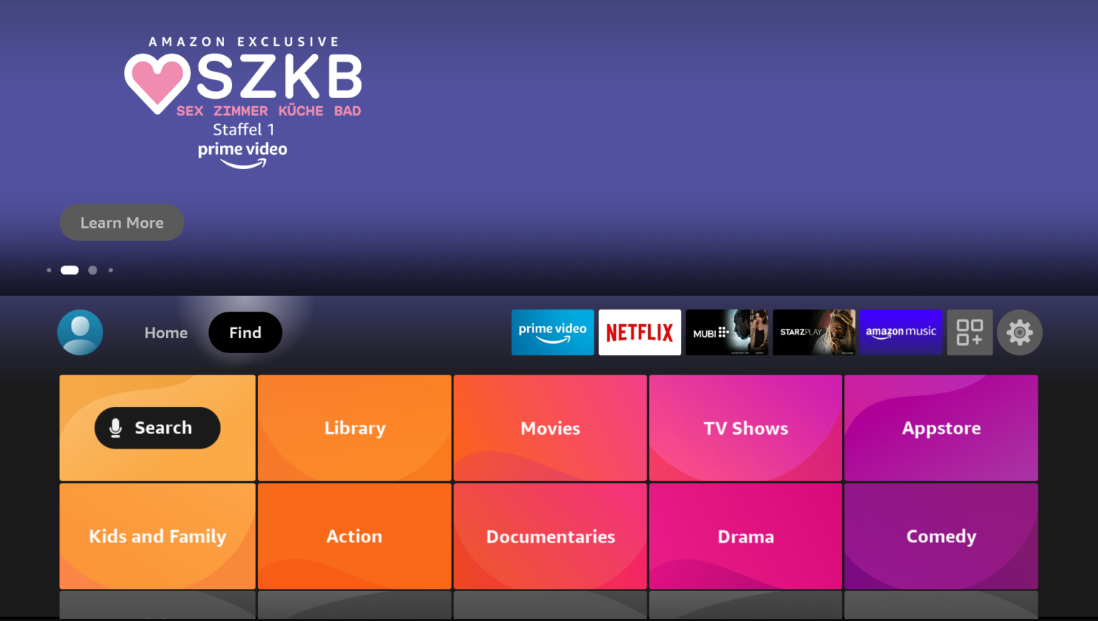
FireTV IPTV subscription maxplayer – iptv player for amazon fire tv
2. Now, click Search and type: Maxplayer
FireTV maxplayer – iptv player for amazon fire tv stick
3.Click MaxPlayer
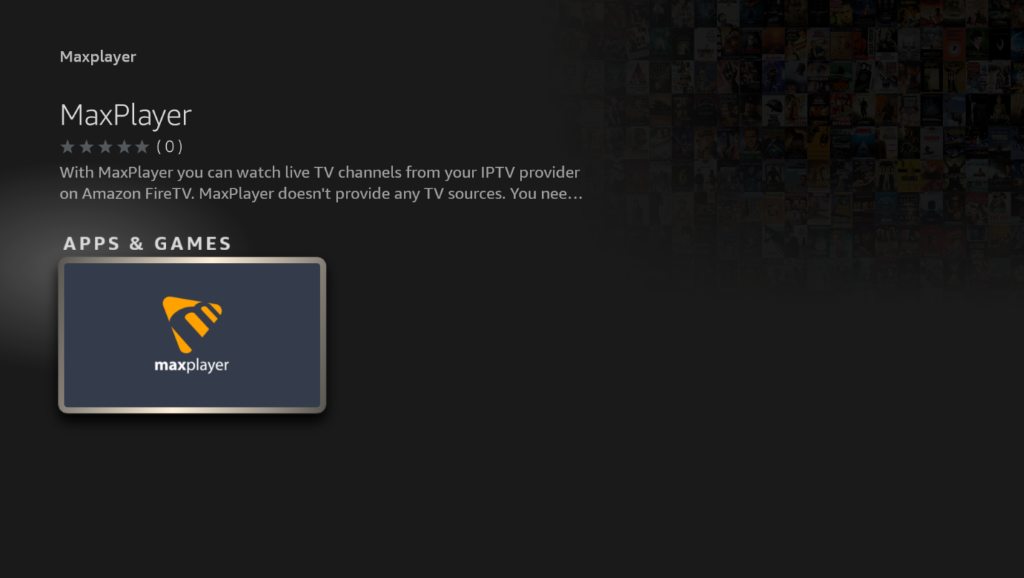
maxplayer – iptv player for amazon fire tv
4.Now you have option to click “Download“
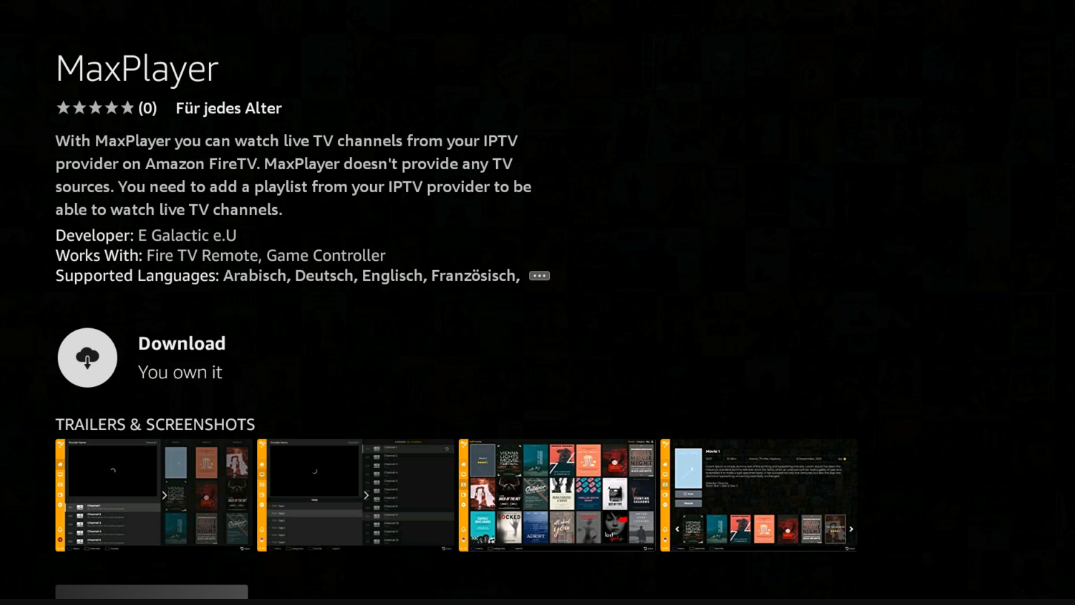
maxplayer – iptv player for amazon fire tv
5.Now app download and install
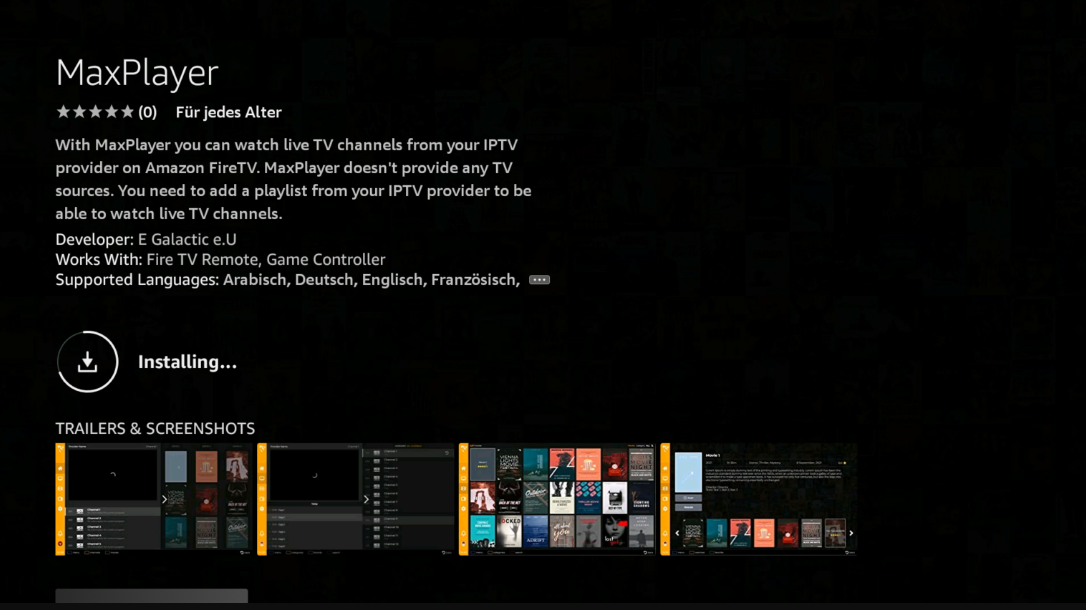
iptv player for firetv
6.After finish download and install MaxPlayer , click “Open”
7. Now MaxPlayer is ready for using

IPTV subscription iptv player for windows
If you dont have account, register at: https://my.maxplayer.tv