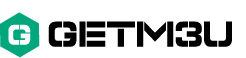Best OSCam Settings in 2025
Running a reliable and fast cardsharing or IPTV server in Europe requires more than just lines and clients — it requires proper OSCam optimization. In this article, we’ll walk you through the best OSCam settings in 2025 to help you deliver top-tier performance, rock-solid stability, and strong security.
Why best OSCam Still Dominates in 2025
OSCam (Open Source Conditional Access Module) remains the heart of many IPTV and cardsharing systems across Europe due to its powerful configuration support, protocol compatibility (CCcam, Newcamd, etc.), and flexibility.

The Optimal best OSCam Configuration
1. oscam.conf – Core Setup
[global]
logfile = /var/log/oscam.log
disablelog = 0
clienttimeout = 5000
fallbacktimeout = 2500
clientmaxidle = 120
nice = -1
maxlogsize = 100
[webif]
httpport = 8888
httpuser = admin
httppwd = strongpassword
Use a unique port and secure login for the Web Interface to avoid intrusions.
2. oscam.user – Managing Clients
[account]
user = client1
pwd = pass1
group = 1
au = 1
cccmaxhops = 2
Keep your users organized. Assign groups and limit cccmaxhops to 2 for optimal performance.
3. oscam.server – Your Lines or Smartcards
[reader]
label = cccampeer1
protocol = cccam
device = yourhost.com,12000
user = cccuser
password = cccpass
group = 1
cccversion = 2.3.0
cccmaxhops = 2
Choose high-quality private servers with low ECM response time to avoid freezing.
Securing Your OSCam Server
- Use complex passwords.
- Restrict IP access (firewall or IP filtering).
- Use non-standard ports for all interfaces.
- Keep OSCam up to date.
Real-Time Monitoring with WebIF
The Web Interface allows you to monitor:
- Connected clients
- ECM time & success rate
- Server activity
Access it at:
http://your-ip-address:8888
Top Mistakes to Avoid
- Using old or default configs
- Allowing too many peer connections
- Not defining groups properly
- Ignoring cache-ex and load balancing
- Not updating OSCam regularly
What’s New in OSCam for 2025?
- Faster ECM decoding
- Improved protocol compatibility
- Smoother performance on ARM and x86
- Modernized Web Interface
Final Words
If you’re targeting European users, optimizing your OSCam setup is not optional. With these 2025 settings, your server will run faster, stay more stable, and keep your users satisfied.
Looking for help setting up a professional server or premium CCcam/Newcamd lines for Europe? GetM3U.com offers expert solutions tailored for performance and security.