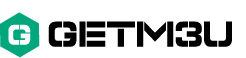Faqs:
How to download the app?
If your device is supported, you can download SSIPTV directly from the official App Store.
I hear the sound but no image?
This usually means that the codec or its profile is not supported by the TV’s hardware.
Check the appropriate video codec support and profile with your TV’s user manual.
If it needs to be supported, the SSIPTV team can analyze the potential problem.
In this case, send an email to [email protected] with part of your content or playlist and the full name of the TV provider and model.
What content is available “out of box” in SSIPTV?
There are several built-in sources:
Open TV is widely available content distributed by verified partners.
The provider consists of content distributed by local partner companies limited by certain regions.
The terrestrial transmission contains terrestrial, cable or satellite channels tuned to your TV device, if available.
IPTV subscription